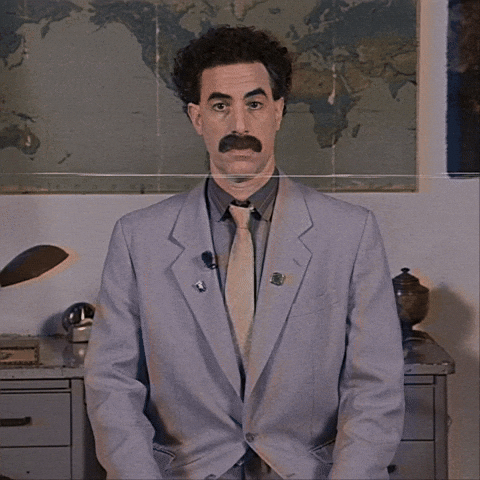Samuel Edusa MD
How I built this website
Samuel Edusa | Apr 9, 2022
I spent a lot of time researching the best combination of complementary frameworks to build this website, and eventually settled on using NextJS to build it, hosting it in a private Bitbucket repository, and deploying it with Netlify. These are the steps you can take to deploy a similar project.
Prerequisites
- Node.js (>= 12.0.0)
- Yarn or npm
- Git
- Bitbucket account
- Netlify account
Step 1: Create a Next.js Project
You can find the official docs on how to create a next-js app here.
First, let's create a new Next.js project using the following command:
npx create-next-app my-nextjs-project cd my-nextjs-project
Replace "my-nextjs-project" with your desired project name.
Step 2: Add Typescript to the project
Next, let's add TypeScript to the project:
yarn add --dev typescript @types/react @types/node
or
npm install --save-dev typescript @types/react @types/node
Create a tsconfig.json file in the project root with the following contents:
{ "compilerOptions": { "target": "esnext", "module": "esnext", "jsx": "preserve", "lib": ["dom", "dom.iterable", "esnext"], "allowJs": true, "skipLibCheck": true, "strict": true, "forceConsistentCasingInFileNames": true, "noEmit": true, "esModuleInterop": true, "moduleResolution": "node", "resolveJsonModule": true, "isolatedModules": true }, "include": ["next-env.d.ts", "**/*.ts", "**/*.tsx"], "exclude": ["node_modules"] }
Rename .js files to .tsx or .ts, and update the import statements accordingly.
Step 3: Add Styled Components
Install Styled Components and its TypeScript definitions:
yarn add styled-components @types/styled-components
or
npm install styled-components @types/styled-components
Step 4: Push to a Private Bitbucket Repository
Create a new private repository on Bitbucket.
In your local project, initialize a Git repository and push to Bitbucket:
git init git add . git commit -m "Initial commit" git remote add origin YOUR_BITBUCKET_REPOSITORY_URL git push -u origin master
Replace YOUR_BITBUCKET_REPOSITORY_URL with your Bitbucket repository's URL.
Step 5: Deploy to Netlify
Log in to your Netlify account and create a new site from Git. Choose Bitbucket as the Git provider and authorize access to your private repository.
Configure the build settings as follows:
- Build command:
yarn buildornpm run build - Publish directory:
out
Click Deploy Site to deploy your project.
Conclusion
Congratulations! you've successfully set up a Next.js project with TypeScript and Styled Components, stored it in a private Bitbucket repository, and deployed it to Netlify 🚀.